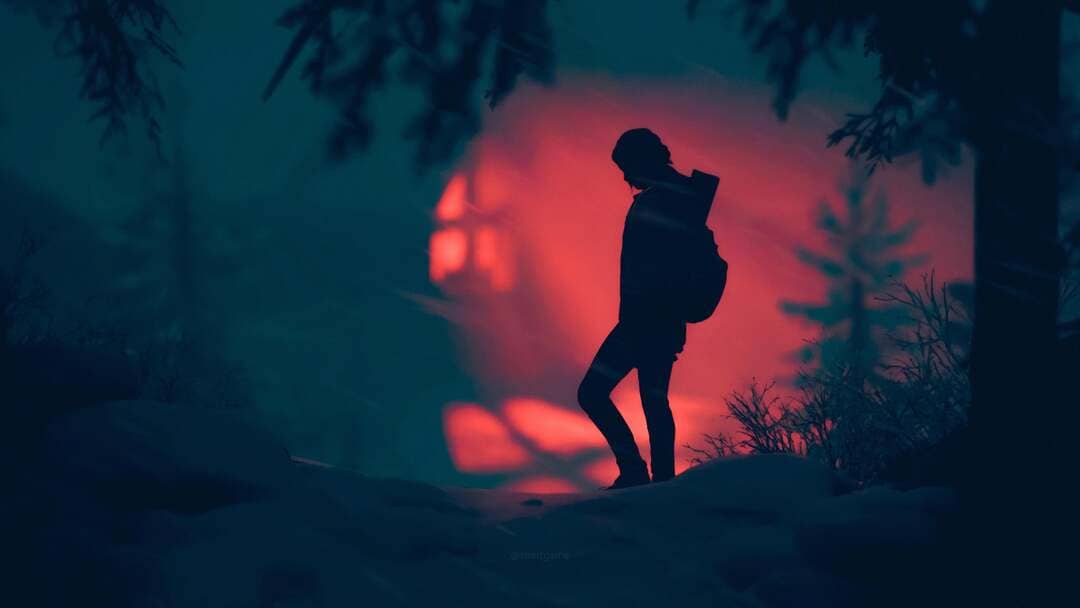联合类型
联合类型(Union Types)表示取值可以为多种类型中的一种
TypeScript 的类型系统允许我们使用多种运算符,从现有类型中构建新类型
使用第一种组合类型的方法:联合类型(Union Type)
- 联合类型是由两个或者多个其他类型组成的类型
- 表示可以是这些类型中的任何一个值
- 联合类型中的每一个类型被称之为联合成员(union’s members)
需求 1: 定义一个函数得到一个数字或字符串值的字符串形式值
1
2
3
| function toString2(x: number | string): string {
return x.toString();
}
|
需求 2: 定义一个函数得到一个数字或字符串值的长度
1
2
3
4
5
6
7
8
9
10
| function getLength(x: number | string) {
if (x.length) {
return x.length;
} else {
return x.toString().length;
}
}
|
处理多种类型问题
- 需要使用缩小(narrow)联合
- TypeScript 可以根据我们缩小的代码结构,推断出更加具体的类型
1
2
3
4
5
6
7
| function getLength(x: number | string) {
if (typeof x === "string") {
return x.length;
} else {
return x.toString().length;
}
}
|
类型断言
通过类型断言这种方式可以告诉编译器,“相信我,我知道自己在干什么”
类型断言好比其它语言里的类型转换,但是不进行特殊的数据检查和解构
它没有运行时的影响,只是在编译阶段起作用。 TypeScript 会假设你,程序员,已经进行了必须的检查
类型断言有两种形式:其一是“尖括号”语法;另一个为 as 语法
1
2
3
4
5
6
7
8
9
10
11
12
13
14
15
|
function getLength(x: number | string) {
if ((<string>x).length) {
return (x as string).length;
} else {
return x.toString().length;
}
}
console.log(getLength("abcd"), getLength(1234));
|
1
2
3
4
5
6
7
8
9
|
const age: number = 18;
const age3 = age as any;
const age4 = age3 as string;
console.log(age4.split(" "));
|
类型推断
类型推断: TS 会在没有明确的指定类型的时候推测出一个类型,有下面 2 种情况:
- 定义变量时赋值了, 推断为对应的类型
- 定义变量时没有赋值, 推断为 any 类型
1
2
3
4
5
6
7
8
|
let b9 = 123;
let b10;
b10 = 123;
b10 = "abc";
|
类型别名
以前通过在类型注解中编写 对象类型 和 联合类型,如果想要多次在其他地方使用时,就要编写多次,就可以给对象类型起一个别名
1
2
3
4
5
6
7
8
9
10
11
12
13
14
15
16
|
type MyNumber = number;
const age: MyNumber = 18;
type IDType = number | string;
function printID(id: IDType) {
console.log(id);
}
type PointType = { x: number; y: number; z?: number };
function printCoordinate(point: PointType) {
console.log(point.x, point.y, point.z);
}
|
接口声明
可以通过interface可以用来声明一个对象类型,此处为了和type声明作对比,简要说明基本用法,详细见接口章节
1
2
3
4
5
6
7
8
9
10
11
12
13
| type PointType = {
x: number;
y: number;
z?: number;
};
interface PointType2 {
x: number;
y: number;
z?: number;
}
|
类型与接口对比
两者区别
- 类型别名和接口非常相似,在定义对象类型时,大部分时候,可以任意选择使用
- 接口的几乎所有特性都可以在
type 中使用(后续会有interface的很多特性) - 如果是定义非对象类型,通常推荐使用
type,比如Direction、Alignment、一些Function interface 可以重复的对某个接口来定义属性和方法,而type定义的是别名,别名是不能重复的
1
2
3
4
5
6
7
8
9
10
11
12
13
14
15
16
17
18
19
20
21
22
23
24
25
26
27
28
29
30
31
32
33
34
35
36
37
38
39
40
41
42
43
44
45
46
47
48
49
50
51
|
type MyNumber = number;
type IDType = number | string;
type PointType1 = {
x: number;
y: number;
};
interface PointType2 {
x: number;
y: number;
}
interface PointType2 {
z: number;
}
const point: PointType2 = {
x: 100,
y: 200,
z: 300
};
interface IPerson {
name: string;
age: number;
}
interface IKun extends IPerson {
kouhao: string;
}
const ikun1: IKun = {
kouhao: "你干嘛, 哎呦",
name: "kobe",
age: 30
};
class Person implements IPerson {}
|
交叉类型
另外一种类型合并,就是交叉类型(Intersection Types)
- 交叉类似表示需要满足多个类型的条件
- 交叉类型使用
& 符号
交叉类型栗子:
- 一个交叉类型:表达的含义是
number和string要同时满足 - 但是有同时满足是一个
number又是一个string的值吗?其实是没有的,所以MyType其实是一个never类型
1
| type MyType = number & string;
|
在开发中,进行交叉时,通常是对对象类型进行交叉的
1
2
3
4
5
6
7
8
9
10
11
12
13
14
15
16
17
18
19
20
21
22
|
type NewType = number & string;
interface IKun {
name: string;
age: number;
}
interface ICoder {
name: string;
coding: () => void;
}
type InfoType = IKun & ICoder;
const info: InfoType = {
name: "why",
age: 18,
coding: function () {
console.log("coding");
}
};
|
非空类型断言
非空断言使用的是 ! ,表示可以确定某个标识符是有值的,跳过 ts 在编译阶段对它的检测
1
2
3
4
5
6
7
8
9
10
11
12
13
14
15
16
17
18
19
20
21
22
23
24
25
|
interface IPerson {
name: string;
age: number;
friend?: {
name: string;
};
}
const info: IPerson = {
name: "why",
age: 18
};
console.log(info.friend?.name);
if (info.friend) {
info.friend.name = "kobe";
}
info.friend!.name = "james";
|
字面量类型
1
2
3
4
5
6
7
|
const name: "why" = "why";
let age: 18 = 18;
type Direction = "left" | "right" | "up" | "down";
const d1: Direction = "left";
|
字面量推理
栗子中:对象在进行字面量推理的时候,info 其实是一个 {url: string, method: string},所以不能将一个 string 赋值给一个 字面量 类型
1
2
3
4
5
6
7
8
9
10
11
12
13
14
15
16
17
18
19
20
21
22
23
24
25
26
27
28
29
30
|
type MethodType = "get" | "post";
function request(url: string, method: MethodType) {}
request("http://www.aaa.com", "post");
const info = {
url: "xxxx",
method: "post"
};
request(info.url, info.method);
request(info.url, info.method as "post");
const info2: { url: string; method: "post" } = {
url: "xxxx",
method: "post"
};
const info3 = {
url: "xxxx",
method: "post"
} as const;
request(info3.url, info3.method);
|
类型缩小
类型缩小的含义
- 类型缩小的英文是 Type Narrowing(也有人翻译成类型收窄)
- 可以通过类似于
typeof padding === "number" 的判断语句,来改变 TypeScript 的执行路径 - 在给定的执行路径中,可以缩小比声明时更小的类型,这个过程称之为 缩小( Narrowing )
- 而编写的
typeof padding === "number" 可以称之为 类型保护(type guards)
常见的类型保护有如下几种:
- typeof
- 平等缩小(比如===、!==)
- instanceof
- in
- 等等…
typeof
在 TypeScript 中,检查返回的值typeof是一种类型保护,TypeScript 对如何typeof操作不同的值进行编码
1
2
3
4
5
6
7
8
|
function printID(id: number | string) {
if (typeof id === "string") {
console.log(id.length, id.split(" "));
} else {
console.log(id);
}
}
|
平等缩小
可以使用Switch或者相等的一些运算符来表达相等性(比如===, !==, ==, and != )
1
2
3
4
5
6
7
8
9
10
11
12
13
|
type Direction = "left" | "right" | "up" | "down";
function switchDirection(direction: Direction) {
if (direction === "left") {
console.log("左:", "角色向左移动");
} else if (direction === "right") {
console.log("右:", "角色向右移动");
} else if (direction === "up") {
console.log("上:", "角色向上移动");
} else if (direction === "down") {
console.log("下:", "角色向下移动");
}
}
|
instanceof
JavaScript 有一个运算符instanceof来检查一个值是否是另一个值的“实例”
1
2
3
4
5
6
7
8
9
10
11
12
13
14
|
function printDate(date: string | Date) {
if (date instanceof Date) {
console.log(date.getTime());
} else {
console.log(date);
}
}
|
in 操作符
Javascript 有一个运算符,用于确定对象是否具有带名称的属性:in运算符
- 如果指定的属性在指定的对象或其原型链中,则
in 运算符返回true
1
2
3
4
5
6
7
8
9
10
11
12
13
14
15
16
17
18
19
20
21
22
23
24
25
26
27
|
interface ISwim {
swim: () => void;
}
interface IRun {
run: () => void;
}
function move(animal: ISwim | IRun) {
if ("swim" in animal) {
animal.swim();
} else if ("run" in animal) {
animal.run();
}
}
const fish: ISwim = {
swim: function () {}
};
const dog: IRun = {
run: function () {}
};
move(fish);
move(dog);
|